About a month ago, I switched from PC to Mac. This was a momentous change for me. Terrifying and frustrating. Like landing on an alien planet.
It was also necessary. My PC was on its last legs. The shift key was broken and I was starting to get about one blue screen a day. And between my podcast and Speak Up, I was using the Mac more and more. It only made sense to switch over.

After a month on the Mac, I have grown accustomed to this new planet. It’s working. I can love with the change. There are moments when I might even like it.
But I have a few issues:
- It’s ridiculous that there is no right-click button,. I have grown accustomed to using the keypad’s right-click feature, but still, it’s asinine not to have a right-click option.
- The command key (Control key on a PC) is placed adjacent to the spacebar – in the middle of the bottom row – instead of in the far left corner. It’s not as easily accessible as it is on a PC, and it’s one of my most frequently used keys. I use it much more often than the damn function key, which is where the command key should be.
- There is no delete key. There is a backspace key masquerading as a delete key, but in order to delete a word, I must move to the end of the word. On a PC, I had the option of deleting a word from the front or the back. The absence of a Mac equivalent to this is baffling.
- I don’t have a way of instantly returning to the desktop. On my PC, there was a square in the bottom left corner of the screen. Click it and I’m on the desktop. This was an extremely useful feature. The Mac allows me to swipe three fingers across my mousepad to see all of the programs that I have open – which is excellent – but many times, I just want to return to my desktop. It’s not easy.
- I can no longer hover over program icons like Word and Excel and see how many documents of each are currently open and switch from one to another easily. This seems like a no brainer in terms of features that Apple should adopt.
- There are programs like Windows Live Writer that are not compatible on a Mac.
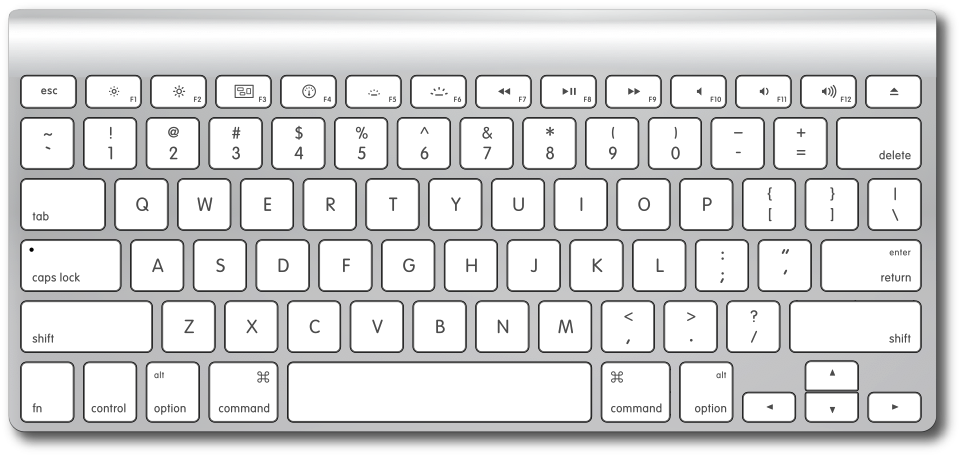







This Post Has 0 Comments
2. It’s right where it is supposed to be, because it is so often employed. Get used to it.
3. I hate that function, so I never use it on the PC, but the Mac may have it. In any case, I use Shift + Arrow… to highlight a word (or an entire sentence, paragraph) and then just type. Works pretty much the same way.
4. See the Trackpad tutorial in the System Preferences. Also, System Preferences > Mission Control allows you to customize your F-Keys and create shortcuts. Far better than the PC.
5. See System Preferences > Dock, but you might have a point here. There may also be an alternative I’m unaware of. Also, Command + Tab allows you to rotate through open applications and once you’re in an application, Command + Shift + ` (or ~) rotates through widows that are open in that application. This is a two handed operation, but the fact that there are Command buttons on both sides of the space bar makes it a fluid operation.
6. There are often alternative programs, although this may be something you have to compromise on. Check out the App Store, start by searching with your PC app name.
Also, see System Preferences > Keyboard > Shortcuts for more functionality.
Thanks, Chris! I’ll look into all of it!
Using a spreading motion with five fingers reveals the desktop.
Click with two fingers to right click.
Right clocking on an app icon lets you select "show all windows."
Thanks, Rachel. That five finger spread is not easy.
My Mac is one year and does have a "delete" key. My suggestion would be to double click in a word that you want to eliminate. Once it is highlighted, hit the backspace. The word will be gone.
You can cycle through any programs open documents by clicking the command key and the escape key at the same time.
There are all kinds of keyboard shortcuts. Many can be found by googling that or visiting http://www.apple.com. Also the "Dummy" books can be found at a library.
I’ve been make for almost 35 years. I have trouble finding some things on the PC at work. Often have to have someone show me how to do something on the PC that I can do in my sleep on my Mac.
Linda
Thanks for the tips, Linda!